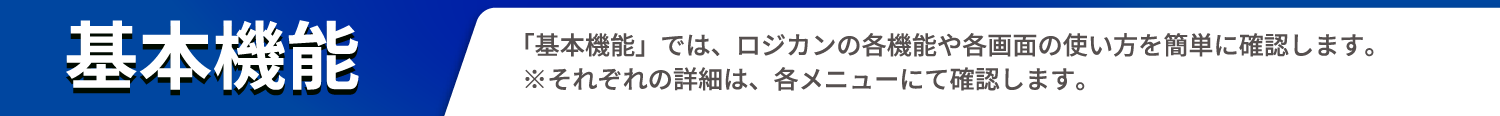
基本機能
ロジカンの基本機能について紹介します。
基本機能設定の流れ
権限設定画面

右上の「入庫」ボタンをクリックし、入庫登録します。
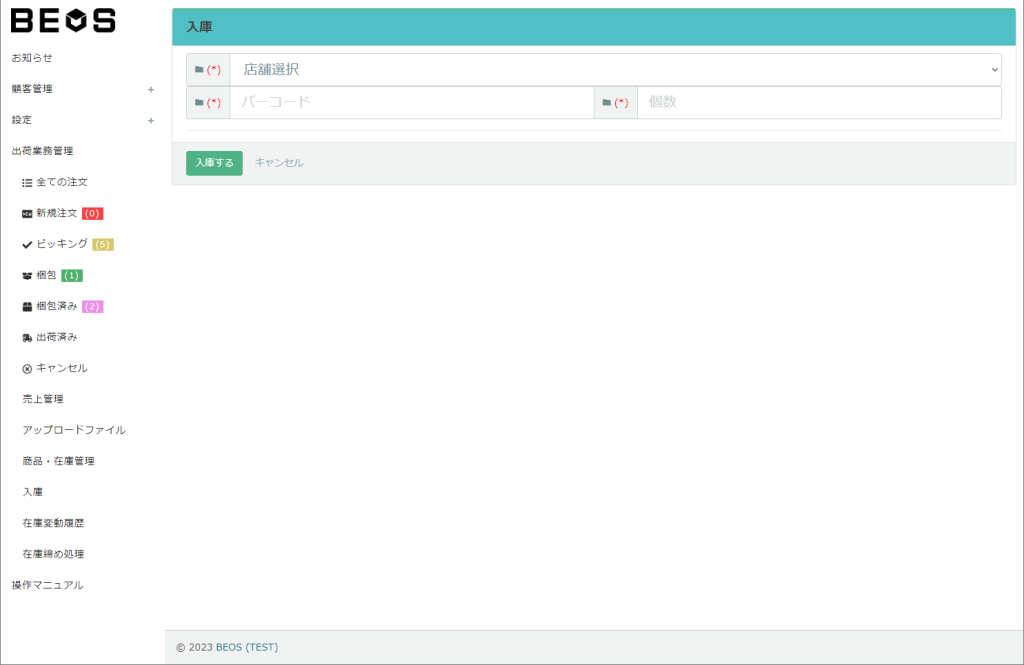
「店舗名」「JANコード」「個数」を入力し、「入庫する」をクリックします。
ユーザー権限の新規登録

右上の「検索メニュー」をクリックします。
以下の項目で検索することができます。
商品名
店舗
処理日
check-email domain was triggered too early. This is usually an indicator for some code in the plugin or theme running too early. Translations should be loaded at the init action or later. Please see Debugging in WordPress for more information. (This message was added in version 6.7.0.) in /var/www/html/mypage-wp2/wp-includes/functions.php on line 6131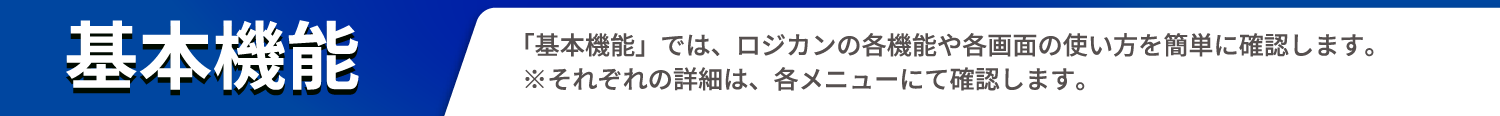
ロジカンの基本機能について紹介します。

右上の「入庫」ボタンをクリックし、入庫登録します。
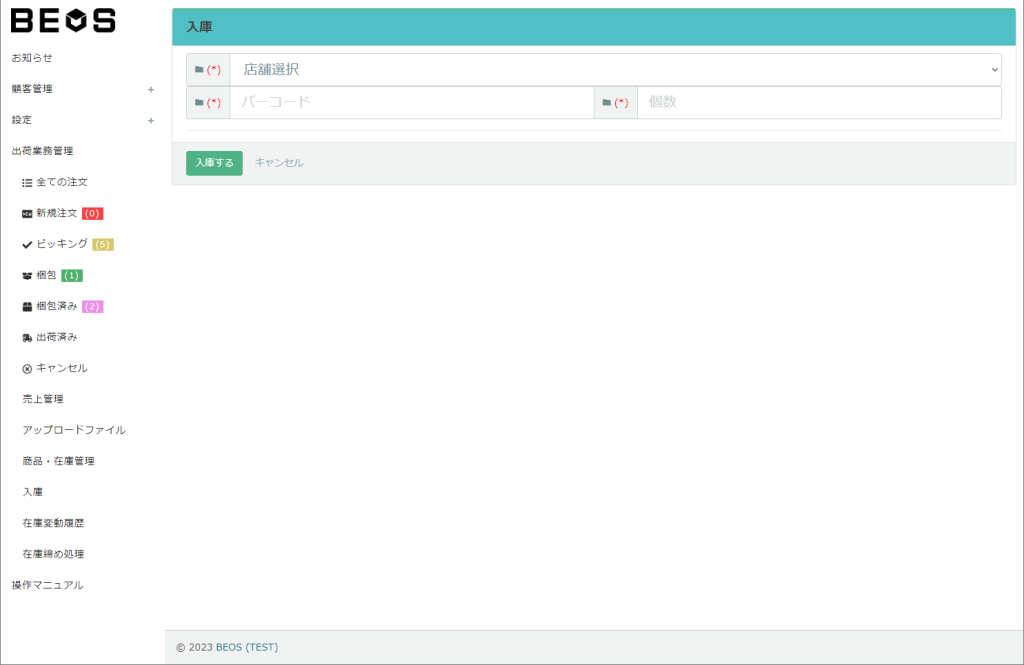
「店舗名」「JANコード」「個数」を入力し、「入庫する」をクリックします。

右上の「検索メニュー」をクリックします。
以下の項目で検索することができます。
商品名
店舗
処理日